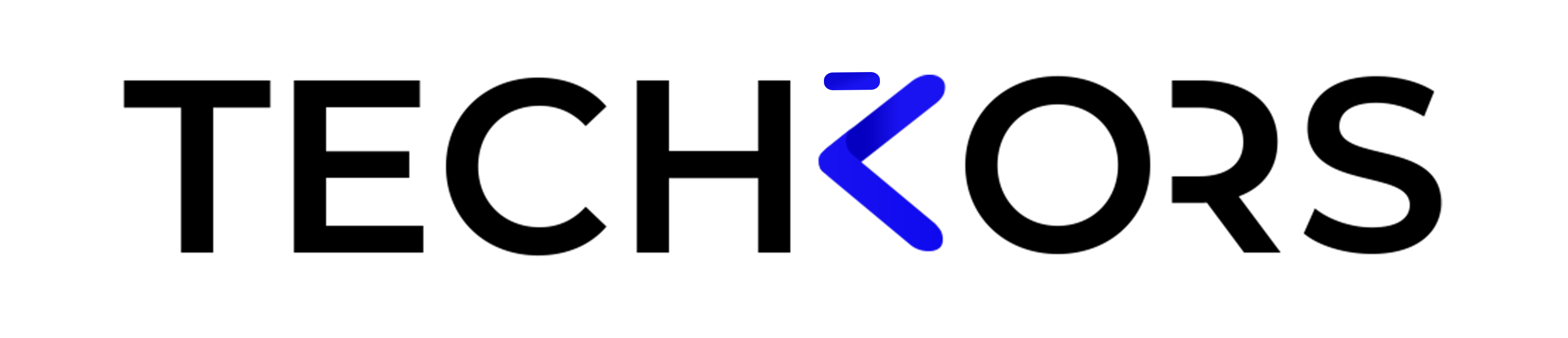Features
AWS CodeDeploy boasts a robust feature set designed to streamline deployments and minimize human error. Here’s a closer look at some of its key functionalities:
Multi-host Deployment:
Manage deployments across multiple servers efficiently. CodeDeploy’s advanced monitoring and traffic routing capabilities eliminate the need for individual deployments on each host, saving you valuable time and resources.
Automated Deployments:
Say goodbye to error-prone manual deployments. CodeDeploy allows you to automate deployments using a file and command-based installation model, ensuring consistency and reducing the risk of human error.
Centralized Control System:
Gain complete control over your deployments with a centralized view. Utilize the AWS Management Console or AWS CLI to track deployments, monitor their status, and receive push notifications for real-time updates.
Rollback and Health Monitoring:
Peace of mind comes with rollback capabilities. If an issue arises during deployment, CodeDeploy allows you to effortlessly revert to a previous version, ensuring application stability. Additionally, health monitoring with alarms helps identify potential problems and automatically trigger rollbacks, maintaining optimal application performance.
Easy Adaptability:
Embrace flexibility with seamless integration. AWS CodeDeploy offers a consistent experience across various platforms and languages. Furthermore, it integrates effortlessly with your existing software release process, minimizing disruption to your workflow.
What Can You Achieve with AWS CodeDeploy?
Implementing AWS CodeDeploy unlocks a multitude of benefits for your organization. Here are some of the key use cases:
- Deploy application content stored in popular repositories like GitHub, Bitbucket, or Amazon S3 without modifying your existing codebase.
- Deploy applications across various platforms: AWS CodeDeploy seamlessly integrates with:
- EC2/On-Premises: Deploy applications to physical servers, either on-premises or within the AWS cloud. This covers various application components, including executable files, configuration files, and images. CodeDeploy offers both in-place and blue/green deployment strategies for this platform.
- AWS Lambda: Deploy new versions of Lambda functions efficiently within a serverless environment. CodeDeploy facilitates controlled traffic switching during deployments with options like canary, linear, or all-at-once configurations.
- Amazon ECS: Manage deployments of containerized applications running on Amazon ECS. CodeDeploy utilizes blue/green deployments by deploying an updated version of the application as a new replacement task set. After successful deployment, traffic is switched from the original task set to the new one, and the old set is terminated.
Limitations
Even the most powerful tools have limitations, and its very important to acknowledge them:
Multi-Tier Application Challenges:
While adept at handling single-tier applications, CodeDeploy may encounter complexities with multi-tier applications. Users have reported challenges and performance variations in such scenarios.
Deployment Cap:
AWS CodeDeploy has a limit of 50 custom deployments per account. While increasing this limit is possible through AWS support, it might be less flexible than desired for high-deployment environments.
AWS CodeDeploy vs. Jenkins
It’s important to understand the distinction between AWS CodeDeploy and Jenkins, another popular deployment automation tool. Here’s a breakdown of their key differences:
-
Category and Purpose:
AWS CodeDeploy focuses on automating and managing application deployments across various AWS compute platforms. Jenkins, on the other hand, is primarily designed for automating the build, test, and integration of code changes into a shared repository.
-
Deployment Automation:
AWS CodeDeploy offers out-of-the-box deployment automation, ensuring reliable and rapid deployments. While Jenkins is a powerful CI tool, it requires additional plugins and configurations for deployment automation.
-
Deployment Target:
AWS CodeDeploy specifically targets deployments to AWS services like EC2 instances and Lambda functions, offering features like rolling updates and health tracking. Jenkins offers broader flexibility, functioning in various environments, including on-premises and cloud.
-
Ease of Use:
AWS CodeDeploy provides a user-friendly interface for launching and monitoring deployments. Jenkins requires more setup and configuration, with a steeper learning curve.
Conclusion
By leveraging AWS CodeDeploy’s functionalities, you can streamline your deployment process, minimize errors, and ensure application stability. Techkors can help you make use of its strengths as a valuable tool for organizations seeking to automate and optimize.